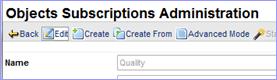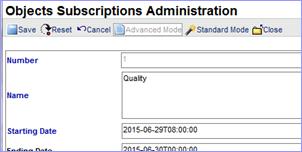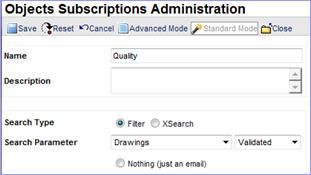Viewing /editing a filter subscription
|
To view or edit a filter subscription o
Click on the icon |
|
o
Select
a subscription and click on « Properties »

|
The subscription properties form appears… Click on « Edit » : |
|
Two display modes are available: advanced or standard.
Advanced ![]() Standard
Standard
![]()
|
|
|
o
Apply
the desired modifications and click on « Save »