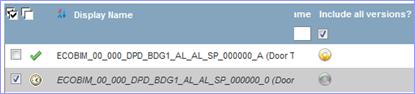The history of a document represents all successive indexes of a document.
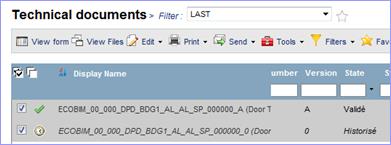
Version è A / State è valided
o
Select
the document from a list or from a configuration display,
![]()
o Click on «view form» or directly click on the hypertext
link (<Displayed name> column) of the document name.
The properties of the document are displayed.
o Select the «History» tab,
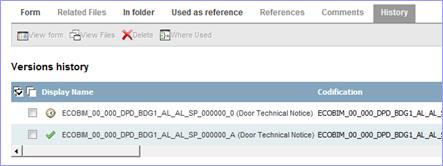
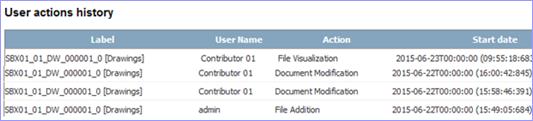
A list of all the existing versions of the document is displayed.
You can click on the link to another version to view its details.
The historic versions can also be displayed in a search result list: