o Open a filter,
o Click on « Print » / « Print list » /
« Print filter result »,
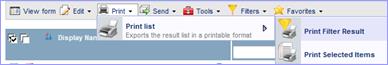
The print wizard starts:
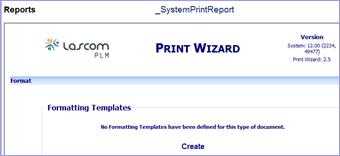
Select Launches the report with the template selected (you can choose among your Private filters and the public filters)
Edit to modify an existing template,
Create to create a new template, as explained above.
More information go to the chapter “Print
selected Items”