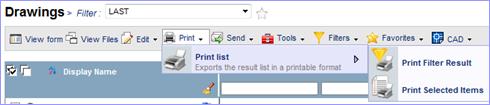
Printing templates can be created for each object type, configuration type, and comparisons. The templates can be private or public.
In the template, you can define:
![]() The
name of the template,
The
name of the template,
![]() The
layout,
The
layout,
![]() The
title,
The
title,
![]() The
format,
The
format,
![]() The
size of margins and cells,
The
size of margins and cells,
![]() The
font,
The
font,
![]() The
colors for text and background
The
colors for text and background
When printing a list of objects, you can select the items to include in the report, or select the complete filter result.
When printing a configuration, you can select the nodes to include in the report, or select the complete configuration.