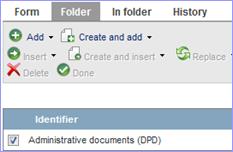|
o
Select the object from a filter list. o
Click on «View Form» |
|
|
o
Select «Folders» |
|
o
Click
on «add»
A new configuration is created, showing the selected object as the root.
Links can now be added to this basic configuration.