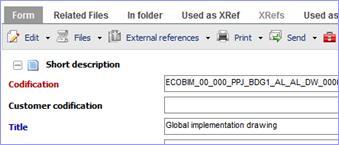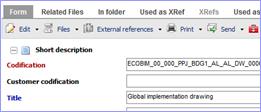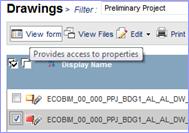To view properties for a document
The result of your research displayed, it’s possible to visualize the properties of the selected object, its associated files, etc.
![]() Solution
1
Solution
1
You
can open the properties form in a pop-up window :
o
Click
directly on ![]()
![]()
|
|
|
Note the same window will be used of you open several documents.
|
Form: |
|
![]() Solution
2
Solution
2
o Click on the hypertext link
(<Displayed name> column) of the document name.
![]()
![]() Solution
3
Solution
3
|
o
Select
document and click on When
using Solutions 2 or 3 : the properties form is displayed: |
|