o
Select
the document type from the tree,
o
Select
a filter that contains the document,
All the documents that match the filter criteria are displayed in a results list.
In the results list display, select the document and click on "view form" button
The properties of the document are displayed. These properties are specific to the document type.
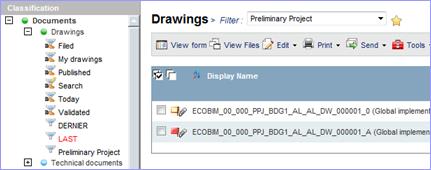
For better viewing, alternate color for each line has been implemented.