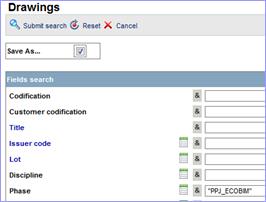When the application is first launched, only filters that have been created as public filters by the administrator are shown. In order to view data, you must create at least one filter for each document type.
o
Select
the document type from the product tree.
o
Click
on «Edit Filters» / «Create Filter. »
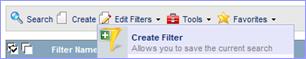
|
The properties for the document type are displayed. o
Enter the filter name. o
If you want to make the filter available to other users, check the «Public» box. o
Choose the search criteria for the filter. o
When you have defined the filter criteria, click on «Save ». |
|
Note You must have the appropriate access rights to make a filter public
The results of the filter are displayed. The filter will appear with the list of filters for this object type the next time you select it. The filter will also appear in the classification tree next time the display is refreshed.
Note You can refresh the display at any time with F5