To cancel checkout
o Select the document that is checked
out to you and click on «Undo Check Out.»
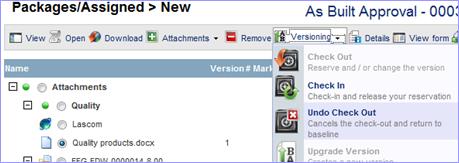
The attachments list refreshes and the « Checked Out By » column should be blank for the file.

o Select the document that is checked
out to you and click on «Undo Check Out.»
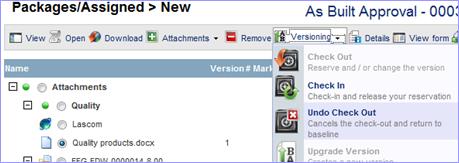
The attachments list refreshes and the « Checked Out By » column should be blank for the file.
