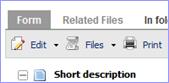Lascom AEC allows the association of any type of file with documents of your database once your document has been created.
For example a photo, the technical sheet of a document, Office documents, PDF…
o
Select
the document from the list and click on the <View Form> button, or directly click on the hypertext link (<Displayed name> column) of the object
name.
![]()
|
o Click on
<Related files> o |
|
More
information: go to the chapter “To created objects with related files”