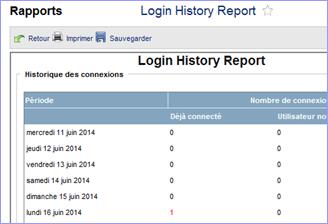This report enables an administrator (or any authorized user) to display data related to user connections to Lascom AEC.
The «Login History» report is an optional module and as such, it is not covered by Lascom AEC standard offer
Version This report requires Lascom AEC version 8.00.2.29 or later.
Setting parameters
Please load the «Login History Report.xml» file provided to you. Launch "System Manager" and enter a value higher than 0 in the field «Login History Period». This value defines the period (in days) during which the history is kept, the highest possible value being 999. Once this date has been reached, the oldest entries are deleted for new entries to be added.
In order to keep track of unsuccessful connections, please give «Max Login Attempts» a value higher than 0. This value defines the number of unsuccessful connections after which the users account will be disabled. The maximum value is 999. The counter is reset at each successful connection.
Running the report
Once login history has been activated, connections and disconnections are kept in a log file in
Lascom AEC. To display this record, administrators set a period for inspection.

The report is already initialized with default values. There are several possibilities:
![]() If
it is the first time, the end date is set to the current date, and the start
date is set to the same day of the previous month. The time unit is the day.
If
it is the first time, the end date is set to the current date, and the start
date is set to the same day of the previous month. The time unit is the day.
![]() If
the report has already been launched on the current date, the start and end
dates as the time unit are those that were last defined
If
the report has already been launched on the current date, the start and end
dates as the time unit are those that were last defined
![]() If
the report has been launched but not on the current date, the time unit is the
last defined. The end date is set to the current date, and the start date is
set in such a way that the time interval is the same as the last time the
report run.
If
the report has been launched but not on the current date, the time unit is the
last defined. The end date is set to the current date, and the start date is
set in such a way that the time interval is the same as the last time the
report run.
Besides, the administrator can choose the types of connections and disconnections to be displayed.
Options are initialized with default values.
The report displays a list of results matching the selected criteria.