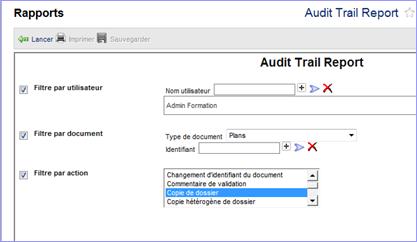This report provides a retrospective analysis of actions executed in Lascom AEC. Using filters, the administrator (or any authorized user) obtains a report focusing on a specific type of information. For example, a report can include a given users actions, or the list of users having worked on an object or configuration in a defined period of time.
Version This report requires Lascom AEC version 8.00.2.29 or later.
Dictionary The tables P3_Activity and P3_Actions need to be present for the Audit Trail Report to work. The definition for these tables is provided with the Application Designer import files of the Win32 administration tools (version 7.20.23.11 or later).
Do not omit to add these tables to the dictionary before it is generated.
The table P3_Actions must then be initialized with the imported file P3_Actions_values.txt using System Administrator or the Web interface.
o Please load the file «Audit Trail
Report.xml» provided to you.
o Select the groups of actions you
want to monitor: actions on objects, on configurations, on files, on the system
(users, groups, etc.).
o To be able to use advanced functions
for properties before and after modifying, do not omit to select the related
options in System Manager (to save those properties before and after along with
configuration links, etc.)
Restrictions
Actions in System Administrator cannot be monitored with this module.
Generalities
When consulting the history of actions, the administrator filters the data to be followed up. Data can be filtered by:
![]() User(s):
inspecting their actions.
User(s):
inspecting their actions.
![]() Object(s):
displaying actions carried on objects.
Object(s):
displaying actions carried on objects.
![]() Type(s)
of action: for example object creation, edition or deletion.
Type(s)
of action: for example object creation, edition or deletion.
![]() Date
or period: audit over a given time period.
Date
or period: audit over a given time period.
![]() Advanced
properties.
Advanced
properties.
Filters are cumulative to ensure that you will obtain the most accurate results. Furthermore, actions are divided into groups, in order to simplify filtering operations.
o Click on ![]()
The window shown below is displayed: