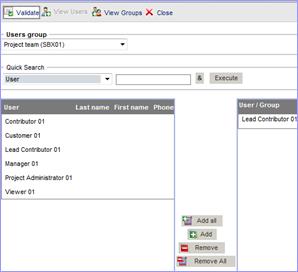|
|
|
There is a quick search so you can find the users more quickly.
![]() = For viewing the list of users,
= For viewing the list of users,
![]() = For viewing the list of user groups,
= For viewing the list of user groups,
![]() = for selecting a user group predefined by the administrator
= for selecting a user group predefined by the administrator
|
Quick search for selecting predefined elements from a list = enter a value =“Run”, |
|
o
Select
the people or groups from the list,
o
Click
on “Add”,
o
Click
on “Validate” to go back to the
previous window,
o
Enter
the email addresses for the external recipients
o
Entering
an external email address lets you choose the file extensions to send:

o
Enter
the instructions
o
The
label and instructions are mandatory.
o
The comments of each participant is accessible to all the
recipients.
o
List
of items to send in distribution. This list can be edited to add or remove
documents.
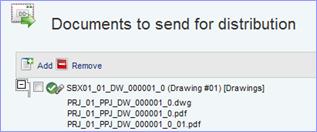
o
Click
on « Send ».
|
o
This message appears asking you to confirm the distribution : |
|