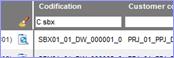 Click the
brush
Click the
brush ![]() to empty
the content of the search fields and to make a new search.
to empty
the content of the search fields and to make a new search.
Once you get the results, you can start using Lascom AEC data management features (creation, modification, multiple edition, suppression …) depending on your rights.
If you select the « Display Name » of an item in the list, then the Properties form of the object is displayed. You can afterwards view, modify, the object.