You can download standard reports to your workstation and open them in Excel.
o
When
you have the results screen up, click on the «Download» button.
o specify a download path
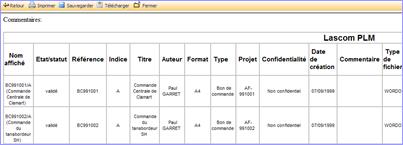
Print to choose the printer.
Save to save the report on the local computer (HTML).
Download to export and download the report in Excel (XLS).