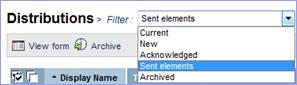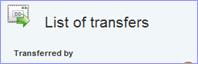Distributions List
|
The following filters are accessible to display the distributions : |
|
There is no limit to the number of documents you can send in
distribution.
You can view the list of current Distributions:

![]() With this button you can validate the distribution: it then
disappears from the “Current”, and is
moved to « Acknowledged »
With this button you can validate the distribution: it then
disappears from the “Current”, and is
moved to « Acknowledged »
The icon changes: ![]()
![]() With the « Mark as read »
button, you can change the icon of the distribution:
With the « Mark as read »
button, you can change the icon of the distribution:
Already Read ![]() Not yet read
Not yet read ![]()
![]() You can delete a distribution from the « Current » list. It is then moved to « Archived »
You can delete a distribution from the « Current » list. It is then moved to « Archived »
![]() With the properties button you can access the distribution form
With the properties button you can access the distribution form
(as if you click directly on the distribution)
|
|
|
![]() to
download the attachments of the distribution folder.
to
download the attachments of the distribution folder.
|
The transfer is also traced in the distribution folder : |
|
|
You can input a comment in the distribution form. The comments of each participant will be accessible to all the recipients. |
|