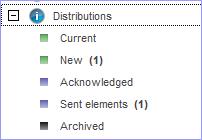You can inspect documents or other objects sent to you as member of a distribution list. The «Distributions» menu gives access to distributed objects.
Note that distributed objects are not necessarily at their latest version.
Once you have received and displayed distributed objects, you can either keep them or remove them from the list.
![]() Directly
on your welcome, click on “Summary”
or in your ” MailBox / Distributions”
Directly
on your welcome, click on “Summary”
or in your ” MailBox / Distributions”
|
|
|