The «Summary» menu is selected by default. The summary shows your user profile information and the display options for each tab.
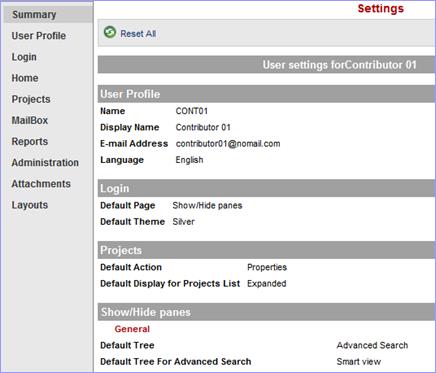
To reset all default settings: Click on «Reset all.»
Confirm by clicking on «Yes» in the reset dialog.
|
|
|
The «Summary» menu is selected by default. The summary shows your user profile information and the display options for each tab.
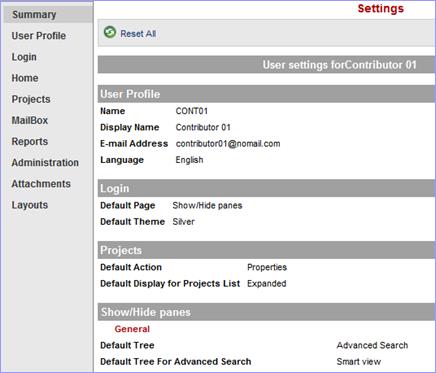
To reset all default settings: Click on «Reset all.»
Confirm by clicking on «Yes» in the reset dialog.
|
|
|