o Select the file and Click on «view form»
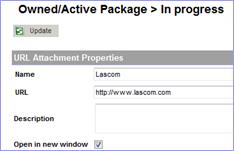
![]() Depending
on the file type, you may:
Depending
on the file type, you may:
![]() View
browser-compatible files in the browser.
View
browser-compatible files in the browser.
![]() View
image files using the Lascom AEC Viewer.
View
image files using the Lascom AEC Viewer.
![]() Download
a file to your local system and open it in its native application.
Download
a file to your local system and open it in its native application.