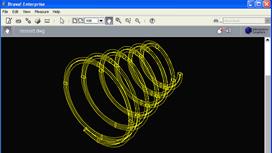To view an attachment
in the Lascom AEC Viewer:
|
If the file is a registered file type, the Lascom AEC Viewer will open and display the file. (If the file is not a registered type, behavior is the same as Open.) |
|
With the Lascom AEC Viewer you can also view any
attached markups that have been saved with the file, or create and save your
own markups.