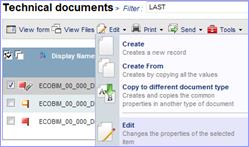|
o
Select the type of document o
Perform your search or select an existing filter The result of the filter is displayed … o
Select the document in a list. The properties of the document are displayed. o
Click on «Edit»/ “Edit” |
|
Edit the properties as desired.
o
Click
on «Edit»/ “Edit”
![]() The
following properties cannot be modified:
The
following properties cannot be modified:
![]() Unique
identifying fields
Unique
identifying fields
![]() «Validated» status of a public document
(only administrators can modify it).
«Validated» status of a public document
(only administrators can modify it).