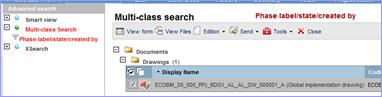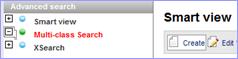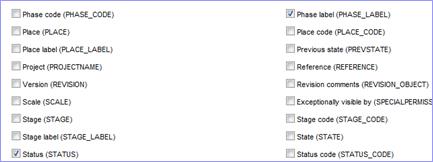|
o
Select Advanced Search in the Sidebar … |
|
|
|
|
o
Click on « Multiclass
Search » o
Click on “Create” |
|
|||
o
Select
the table: in our example “Purchased items”.
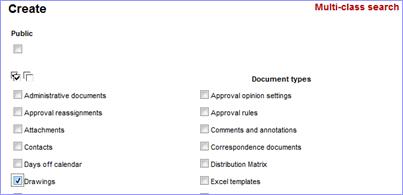
|
o
Click on o
Select the property to filter on, o Example: “State”»,
“Phase label” “created by”. |
|
When
the properties are selected, click on: ![]()
o
Input
the common properties of your object,
o Example: “State”», “Phase label” “created by”.
|
o
Click on “Save” », |
|
|
o
Enter the name of the search then « OK ». |
|
|
The filter appear… |
|