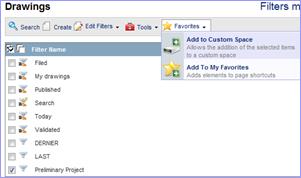For easier access to a filter, you can place it in your «custom space» assuming that you have one (if you don't, you can create it).
Note Custom spaces can be accessed from the «Vault» tab
|
o
Select a filter. o
Click on «Add to Custom Space
» o
Select the working area to place the new filter. |
|