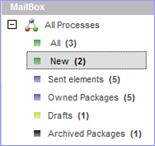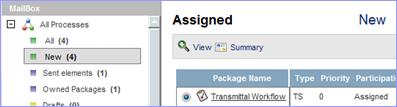
Summary To view the system details of the workflow package.
View form To view the customized content of the workflow package.
Work Form To complete the assigned task of the workflow (Validate, Refuse, Save, Print…).
View Process To view the workflow design and the sequence of activities.
Attachments To manage the attachments of the workflow : add or remove files, folders, etc.