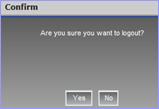|
o
Click on the username in the top right corner, a menu appears |
|
|
||
|
o
Click on « logout » |
|
||
|
o
Confirm to leave the application. |
|
Note Do not use the
browser icon ![]() to leave the application,
otherwise the LASCOM AEC session (licence) stays
active.
to leave the application,
otherwise the LASCOM AEC session (licence) stays
active.