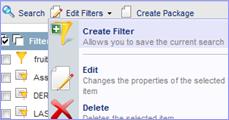When searching/filtering, it is possible to use the workflow custom properties.
|
o
Click on « Edit
filters » / « Create a filter», o
Fill in the fields |
|
o
Click
on « with custom properties »:
this will give access to the list of available workflow templates.
For example, Choose « Documents approval »,

The search grid will now display all the custom properties of this package template, which you can filter on :
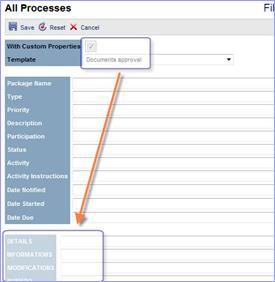
o
Click
on « Save »