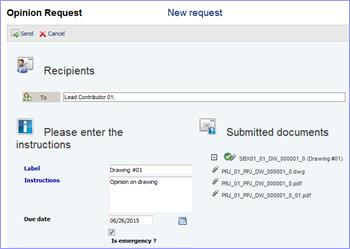o In a search result, click the link of the object to display its form,
o Click on « Ask for an opinion »
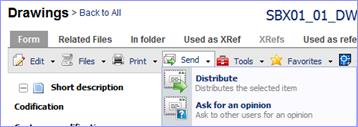
|
A pop-up window is displayed, you can enter the
label, instructions, recipients, etc. o
Click to “send” to valide the window; |
|
The selected recipients receive a notification in their Lascom CPG mailbox and by email, with a direct access to the request form:
All the requests and answers are tracked and can be viewed from the concerned item in the tab « Comments ».

Note the opinion request is only visible once it has been answered!!