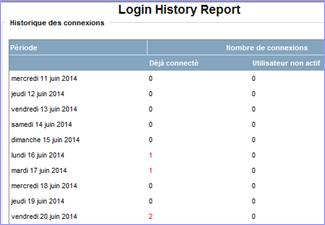« Connection » Report
o
Click
on ![]()
A window opens, listing the reports available to you together with a brief description of each.
o
Click
on «Run»
|
|
|
o
When
you see the screen depicted below, make your selection by checking the
appropriate checkbox.
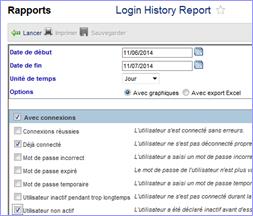
o
Enter
start and end dates, also the unit of time: Day, Week or Month.
o
Click
on «Run.»
The results screen is displayed.