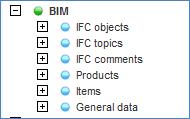
|
Documents types |
Description |
|
ifc models
|
Contains all the CAD digital models. In a single vault for the project, every participant
can deliver its IFC files. Each trade can access the latest applicable versions
and bring modifications with their native tools. With eveBIM, each participant can overlay all the
applicable models to verify the full view and bring comments. |
|
ifc Markups
|
Contains all the markups made on IFC models. Each user can add markups on the digital models and
share comments with all other participants, to take the comments into account
as soon as possible. The IFC markups are only used within eveBIM : a user
adds one or multiple markups on the IFC file. |
|
ifc COMMENTS
|
The IFC comments are only used within eveBIM. They
are the shared comments related to the IFC markups. Example : user01 adds a markup "an implementation detail is missing in the partition walls
", user02 answers "in the next phase", user01 answers "No it’s urgent, it is required for cable space", user02 answers "Ok, i twill be added within 15 days", … All these comments are stored in IFC comments. |
|
produCts
|
Product
catalogues, in particular the BIMobjects families available in the digital
model and native softwares (Revit, ArchiCAD, …) that allow to manage, among
other things, all the raw material, their characteristics and suppliers. |
|
objeCts
|
Contains all the BIM objects and their
characteristics retrievable from the IFC files used in eveBIM. 2 types of objects : -
Objects shared between several digital models -
Objects specific to a same digital model |
|
general Data
|
Allows to define all
the characteristics of the products and BIM objects managed in the system. |





