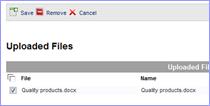|
To add files to a document folder: o
Select the folder to add files to. o
Click on «Attachments» / «Add File» |
|
o Click on «Browse...» to search for the files to be added
o Click on «Upload All» The files appear as files to be transferred.

|
o Click on «Save» The added files appear in the directory tree. |
|